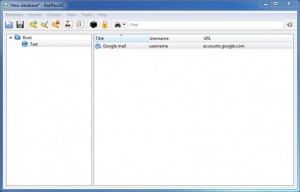KeePassXC
2.3.3
Size: 23.36 MB
Downloads: 3080
Platform: Windows (All Versions)
If you have multiple user accounts, with different passwords, KeePassXC can help you keep them safe. You can have a thousand long and complex passwords, because you won't need to commit them to memory. You only need to remember one password, for your secure database. Whenever you need to log into an account, you can retrieve your login credentials right away, without any difficulties and risks.
KeePassXC is available for multiple platforms, including all popular Windows versions. It comes in a small package and it can be installed quickly. The application doesn't have any special requirements and you don't have to sacrifice too much disk space, RAM or processing power.
When you run the application for the first time, you will have to create a new password-protected database, which should take only a second. Once your database is ready, you can start creating your first entries. They can be organized in folders and sub-folders, on the left side of the user interface. The entries themselves are listed in the larger area on the right, where you can see their titles, as well as their contained usernames and URLs.
Creating a new entry is a straightforward task. All you have to do is fill in a series of input fields. If you can't come up with a good enough password, you can use the application's built-in password generator to instantly create a long and complex password, with special characters. Additionally, you can assign different icons to each entry, attach files and attributes and you can even create a custom auto-type sequence.
To avoid over-the-shoulder peeks, the software places a few options at your disposal, for copying usernames and password to the clipboard. This way, you can insert a password in the appropriate field, without typing or showing its characters. It is also possible to copy an entry's attributes and URL. What's more, the software can automatically insert usernames and passwords on login screens.
With KeePassXC, you can have countless passwords, of different lengths, but you will only need to remember one password.
Pros
You can save your passwords and other information in a secure database. The application lets you assign various parameters to your entries. You can also create a custom auto-type sequence.
Cons
There are no obvious drawbacks to point out.
KeePassXC
2.3.3
Download
KeePassXC Awards

KeePassXC Editor’s Review Rating
KeePassXC has been reviewed by Frederick Barton on 06 Feb 2017. Based on the user interface, features and complexity, Findmysoft has rated KeePassXC 5 out of 5 stars, naming it Essential